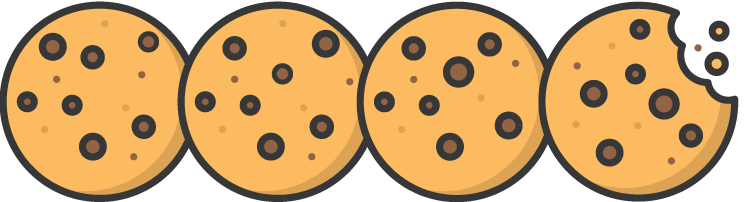Since Wayv are settling into our new office, we wanted to share our ultimate office move checklist!
Without proper planning, the move can easily become a ‘pulling-your-hair-out’ process. By following these steps and staying organised, the move will be much, much smoother on you and your team.
1. Plan Ahead
Planning ahead when moving office is absolutely critical – Are you moving to expand? If so, how many employees will you be looking to fit in? By thinking of what your business needs, you can set specific timelines, determine a budget, and coordinate with all necessary parties involved in the move. Proper planning also allows you to ensure that the move is efficient and will not disrupt the operations of your business.
2. Hire a Moving Company
Think about the desks… The bookcases… Fitting things in your car… Hiring a moving company ensures that all your equipment and furniture are moved safely and securely, reducing the risk of damage or loss. Do you have any large, heavy items in your office? Well, we do, and we’ve concluded that it would be near enough impossible to move without professional help.
3. Notify Employees
Ensure that everyone is aware of the move as soon as possible. Give everyone enough time so they can make alternative travel plans to the new office. It also allows employees to prepare for the move and any potential changes in their job roles or working environment.
4. Pack
Start packing up non-essential items and have staff begin to pack up their desks. Proper packing is essential to minimise any potential breakage and damage to the items being moved. And one amazing tip that is very easy to be lax with – label EVERY box! As much as we all like surprises, spending two weeks looking for one cable is not as fun as it sounds.
5. Utilities
Contact the utility companies to make sure the gas, electricity and water are disconnected at the old office; save yourself any unnecessary billing and usage charges from accruing due to the old tenants’ occupancy of the new building.
Contact the utility companies for your new office to make sure the gas, electricity, and water are connected in time for moving to avoid any disruption to business operations that can occur if you’re left waiting.
6. Clear Out Your Old Office
You know all that old equipment that’s been left in a cupboard to gather dust? There’s nothing like an office move to remind you to get rid! If you have any old electronics, we’ve used Aspire Sheffield and Laptops for All to donate equipment so it can be reused, or recycled to avoid adding to disposal sites. This goes for any files, furniture, or odd bric-a-brac that’s not making the move with you!
7. Update Contact Information
You’re only going to lose business if people are contacting the wrong place. Update the contact information on your website, business cards and other materials to ensure that any bills or correspondences related to the move are sent to the right address. This also applies to any other contact information that might have changed such as phone numbers, emails, and website addresses.
8. Arrange Furniture
Make it your own! It can help create a more efficient workflow and ease of movement within the office, as well as help to create a better visual appearance for the office. Do you want a sofa moved to the second floor? Definitely best to plan ahead and get help from the moving company so you avoid any office delays.
9. Unpack
Have staff begin to unpack and set up their desks in the new office. It will help ensure that everything is properly organized and in its rightful place. Unpacking also helps to reduce the amount of time spent on setup and can help to avoid the misplacement of items and the amount of stress associated with moving office.
10. Final Walkthrough
A final walkthrough is important to make sure everything is where it should be, and you’re ready to jump back into daily office life with no setbacks. Make sure everything is accounted for, and avoid any last-minute surprises.
Our Knowledge Hub For SME Insights
Wayv Shortlisted in Chamber of Commerce Awards 2025
We're pleased to share that we've been shortlisted by the Barnsley & Rotherham Chamber of Commerce in their annual awards for the second year running!
Wayv Volunteering July 2025
On Friday 11th July, the Wayv team helped out at Norton Nurseries, a food growing site recently acquired by Food Works, a Sheffield-based social enterprise.
Guide: Connecting your new DSL Router
Instructions for connecting your new DSL router
Navigating the Big Switch Off for your business
If you’re one of the estimated 75% of small to medium businesses still relying on traditional phone lines, read on to find out how to navigate the switchover.
Why business phone systems are adding more value than ever
Phone systems now integrate with other business systems as standard, enabling a more streamlined approach to managing business communications.
Wayv Shortlisted in unLTD Business Awards 2024
Following on from our shortlisting in the Barnsley and Rotherham Chamber of Commerce’s Celebration of Business Awards, we’re…
Wayv Shortlisted in Chamber of Commerce Awards 2024
“We’re proud to be shortlisted in these awards alongside some fantastic local businesses. Our continued growth is testament…
Wayv Certified Carbon Neutral for Second Year
Wayv are delighted to have been certified carbon neutral by Carbon Neutral Britain for the second year running.