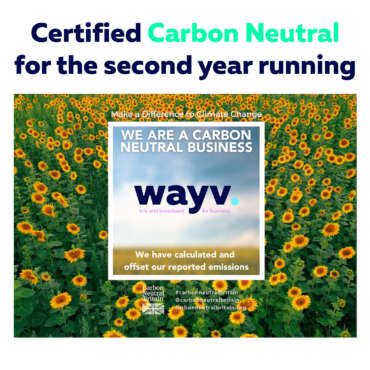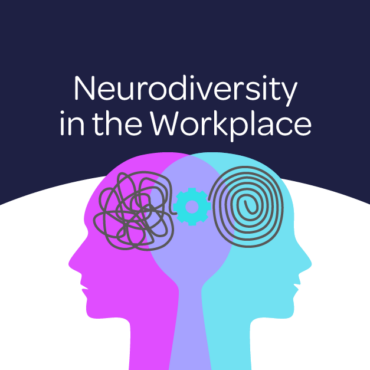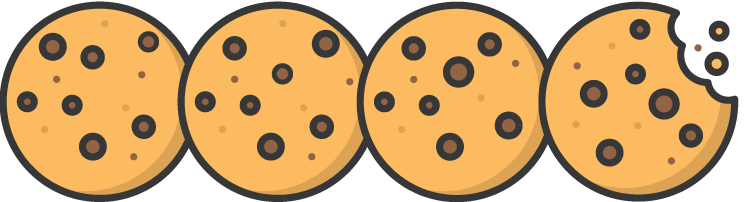1. Make sure you have a strong password
You use passwords to effectively protect your devices and data.
Create a strong password – one that wouldn’t be easily guessed! And, definitely not any variation of ‘Password1234’. You’re safe writing these down, but avoid emailing them to staff, or keeping them easily available on your computer. Bear in mind, using the same password for everything is also a big no-no.
Many companies, and sites you use, will allow you to use two-factor authentication. This provides an all-important extra layer of defence – even if someone does know your password, this will prevent them from gaining access.
2. Back up your data
You’ve got your important data at the core of your business – all those documents, contacts, emails, etc. that your business couldn’t live without.
To keep your business safe, you should have a separate backup, whether it’s on a portable drive kept at a different location or stored on the cloud – where it remains physically separate from your location. Cloud storage has become the most popular option as it gives you that high level of availability, as well as the option to make backups automatically.
3. Phishing – avoid it!
Phishing is quite commonplace now, with fake emails, SMS, and even social media profiles asking for sensitive information or giving you links to dodgy sites.
Look out for the obvious signs:
- Does it include incorrect spelling, grammar, and punctuation?
- Are there any links that seem unsafe?
- Does the sender’s name seem ‘off’?
- Is someone asking for a payment or any login credentials?
- Does it sound too good to be true?
Some can be difficult to notice, so always vet any suspicious activity with your IT team.
If you believe that your organisation has been the victim of online fraud, scams or extortion, you should report this through the Action Fraud website. This is the UK’s national fraud and cybercrime reporting centre.
4. Make sure you keep up to date with your antivirus software
Antivirus protection is software that preventatively detects, neutralizes then gets rid of malware.
Malware is an umbrella term for all kinds of sneaky cyber threats, including ransomware, adware and spyware. They gain access to devices without permission, many without awareness, and can steal valuable, or personal data.
Antivirus software is often included for free within popular operating systems and should be installed (and turned on) on all computers and laptops. The software protects your web browsing, removes threats, and actively scans your daily files to give real-time prevention.
5. Get your team on a course!
One of the best things you can do to avoid potential cyberattacks is to keep your staff in the know, keep them up to date, and make sure they are confident in maintaining the cyber security for your business. You don’t have to wait until there’s an attack to implement safety measures. After all, prevention is the best method!
Here’s a list of resources:
Cyber security for small organisations – National Cyber Security Centre
Cybersecurity Awareness Training – Bob’s Business
Cybersecurity Tutorial: A Step-by-Step Guide – Simplilearn
Cybersecurity training – ESET
Free Cybersecurity Certifications – Oxford Home Study Centre
Our Knowledge Hub For SME Insights
Wayv Certified Carbon Neutral for Second Year
Wayv are delighted to have been certified carbon neutral by Carbon Neutral Britain for the second year running.
The ISDN Switch Off: Everything You Need to Know
ISDN stands for Integrated Services Digital Network. It is a set of communication standards for transmitting digital data…
What are the Advantages of Hot Desking?
In a traditional office model, you will be in your assigned seat, on-site, from 9-5 every weekday. With…
What Is Computer Integration?
Computer integration integrates your business phone systems by allowing employees to complete all phone-related tasks through your computer,…
Why Businesses Need Call Recording
Call recording is now a fundamental feature of business phone systems; it ensures business protection and improved performance. …
Neurodiversity in the Workplace
Diversity consultant Susan Woods, Henderson Woods, explains, “Diversity of thought is fundamental to understanding the power of diversity…
Better Bandwidth, Better Business Outcomes
In the ever-changing digital world, businesses must be able to keep up to be able to thrive in…
7 Tips to Beat Workplace Stress and Boost Wellbeing
We all know that work can sometimes be stressful. The deadlines, the pressure, and the endless to-do lists…